Reflecta iPad-Scanner test review
With the iPadScan in May 2012 the German scanner manufacturer Reflecta released a first scanner for the Apple iPad. If one compares the size and shape with known scanner-models, at first glance the iPadScan seems to be a relatively little, handy, tube-shaped scanner (weight: 680g) with an approximately diameter of a mature fist. The little bow shaped support foot at the backside of the scanner takes care of sufficient stability. On the desk the scanner takes just a little space and also optically shapes well as iPad-docking station.
Besides the scanner (measurements 11,1 x 7,3 x 30,8 cm) the following is included in the scope of delivery: a USB-cable, a calibration card, a cleaning card, a cleaning strip, a picture case (usable area 18,4 x 13 cm) for breakable or undersized submittals and a short user guide in different languages. This one is primarily concerned with the operation of the scanner. For information about the nursing, maintenance or the calibration of the device a user guide in detail can be downloaded via the Reflecta-support site in PDF-format.
Installation and operation of the Reflecta iPad-scanner

The scanner is to be connected to the power supply via the included USB-cable and the iPad-USB-power adapter, which isn't included in the scope of delivery. After enduring pressing of the power-button of the scanner, the button begins to glow constantly blue - the scanner is operational. After the iPad is set onto the scanner via the 30-pin docking-connection and is turned on, a little window appears for getting forwarded to the necessary app i-Scan via the own iTunes-Store-account. This one can be downloaded and installed for free. IPadScan and iPad are now ready for the scanning process. At less than 20% battery charge the iPad should nevertheless be charged prior to the scanning process.
Before utilization of the calibration card, the cleaning card and the picture case the protection foil shall be removed!
With the iPadScan invigilator submittals up to a size of 21.59 x 35.56 cm can be digitized, which includes the DIN A4 format. Therefore common documents can be scanned in whole without problems. Thereby however the authorized paper depth of 0,08 up to 0,6 mm shouldn't be exceeded, to prevent damages or paper jams at the device.
For the picture sampling a RGB-LED light source in combination with a CIS-sensor is used, which scans the submittals with the fix preferences of 300 dpi and 24-bit color depth as file format JPEG. Then the saved files can be found in the picture-bibliotheca of the iPads.
If one wants to use the scanner as charging station, it has to be turned off before the iPad is connected. In the preview the iPad before had to be set often to the standby-mode, but after than could be absolutely normal turned on and used on the docking-station. At longer inactivity the scanner turns off automatically, but doesn't start the charging process of the iPads automatically, so that one has to dock the iPad once again off and on.
Scanning with the Reflecta iPadScan
After turning on the scanner and starting the i-Scan App the scanning can begin. With the help of two little paper positioning levers which stuck out of the indention port of the scanner now the submittal can be positioned even more exactly, to guarantee a quite straight indention. Now the document will be pulled in a little. By pressing the button Scanning the submittal will be moved through the scanner and will be pushed out again on the backside. According to the manufacturer statements 6 pages per minute can be digitized in this matter - a realistic value if one works quickly.
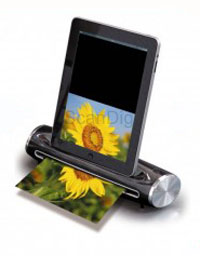
Now the picture appears on the iPad as real time-preview (see image aside) and after a short processing time can be ether discarded or stored in the photo bibliotheca. The reflective documents thereby will be cut at the same time. Also at usage of the included picture case only the actual motive will be stored. But a correct clipping is happening only if the picture was currently moved into the scanner, otherwise unpleasant black strip borders are shown in the sloping stored picture. In addition to that the scanned pictures can't be aligned, correction cut or turned in the scan-software.
If submittals get stuck in the scanner, which mostly occurs for bigger formats, this means a sloppy picture indention and so a sloppy alignment. But the submittal can be easily turned out of the indention port of the scanner, after this one has stopped the indention process. Furthermore indention problems for documents can occur if these aren't even at their indention side but slightly curved.
The picture quality of the Reflecta iPad-scanner
Documents, which were digitalized with the iPad-scanner, possess a pleasing sharpness and color scheme. The quality is always appropriate for further usage in bureau all day work.

Color pictures appear slightly too dark and are a bit too saturated. At a closer look also very often difference clouds are visible in the complete spectral colors, which in most times are spread over the whole motive. This doesn't attract much attention for color pictures, but it does for black and white and pictures with less coloring as well as for bigger homogenous areas. Unfortunately a new calibration and a cleaning of the device couldn't terminate the problem. The image besides shows a 100% extraction (red area) of a scanned photo via mouse click. One remarkably recognizes the color errors through the sky full of clouds of the picture, which the iPad-scanner produces.
A further shortage is the fact, that pictures are often scanned with black border stripes, because the alignment of the submittals can't be controlled exactly despite the two paper leading levers.
So for the evaluation of the picture quality of the reflecta iPad-scanner one quickly gets to the result that this isn't sufficient for the scanning of photos or color pictures. But for the application of the iPad-scanner in office all day use, to quickly can a file or a letter, the picture quality of the iPad-scanner is fully sufficient.
Calibration, maintanance and care of the Reflecta iPadScan
The calibration of the iPadScan is done quickly and uncomplicated by the help of the download-user guide. By a click on the preferences icon of the App one chooses calibration, pushes the calibration card into the scanner and clicks on calibration. According to the manufacturer the calibration should be done if dark lines or stripes are visible on the scanned pictures. Hereby one should remember that no real color calibration of the device is happening, because therefor a calibration-target and corresponding software would be necessary.
The tubes of the scanner can be cleaned with a cleaning card. With a click on cleaning in the App-preferences this one will be pushed into the port according to the guide and by a click on cleaning the cleaning is done after a few seconds. For the lens cleaning one uses the included cleaning strip, which is to be pushed into the exit port of the turned off iPadScan and is moved to the right and left.
Summary, conclusion
The handling and the operation of the scanner is kept simple and pleasing. If it's a matter of scanning of documents, the iPadScan delivers pleasing results. Also for one or another digitizing of photos, which one quickly wants to send over the Internet, the Reflecta iPad-scanner is appropriate.
Nevertheless if it's a matter of archiving bigger amounts of photos in good quality, the iPadScan is not recommended because its handling and scan quality. The disturbing difference clouds and the not existing preferences possibilities at the scanning process show this outstandingly. Also sloppy scanned pictures could be summarized at enduring work with the device, which often leads to additional scan. In addition to that the scanned pictures can't be turned in the scan-software. This is disappointing, because today one can expect this feature to exist and it could be without excuse included in the software.
The iPadScan however is relatively little, but it is quite difficult to imagine to get it into the brief case of travelling salesmen. This is foremost the case if one remembers that a hearty grab of the smartphone is also sufficient for quick photographing of documents.
So the main intended operation of the iPadScan is merely at home at the working place, where documents and also one or another photo will be scanned in a comfortable and easy way and will be made available for businessmen respectively family members. As iPad-docking-station the iPad-Scanner performs well in all cases, nevertheless because of the well done design.
Back to the film scanner tests index
|